WordPress is a powerful and flexible platform, but its popularity also makes it a target for hackers and malicious attacks. Securing your WordPress site requires a multi-layered approach, and choosing the right hosting solution plays a crucial role in safeguarding your website. In this article, we’ll explore how to improve your WordPress site’s security with the right hosting solutions.
1. Choose a Secure Hosting Provider
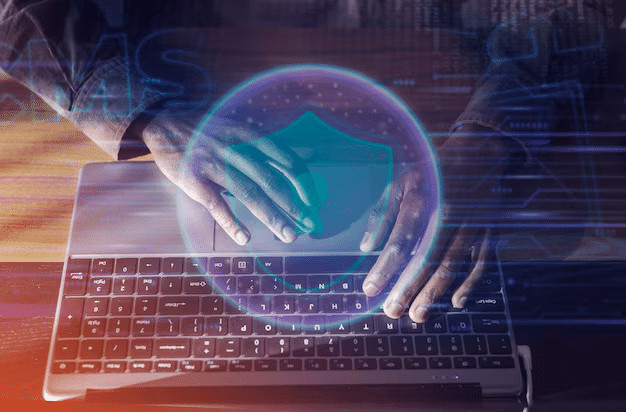
The first step in securing your WordPress site is selecting a reputable hosting provider that prioritizes security. Opt for a hosting provider that offers built-in security features such as firewalls, malware scanning, and automatic updates. Hosting solutions that are specifically optimized for WordPress often come with additional security layers.
Types of Hosting Providers to Consider:
- Managed WordPress Hosting: These providers handle much of the security for you, including daily backups, automatic updates, and enhanced server security measures.
- VPS (Virtual Private Server) Hosting: VPS hosting offers more control over security settings compared to shared hosting. You can install custom security tools and configure firewalls.
- Dedicated Hosting: With dedicated hosting, you have the entire server to yourself, offering the highest level of control over security configurations.
- Cloud Hosting: Cloud hosting offers scalability and performance, with many providers offering robust security features like encryption and DDoS protection.
2. Use SSL/TLS Encryption
SSL (Secure Sockets Layer) and TLS (Transport Layer Security) are cryptographic protocols that encrypt data sent between your website and visitors’ browsers. Ensuring that your site uses HTTPS (the secure version of HTTP) is essential for protecting sensitive information such as login credentials and personal data.
Many hosting providers offer free SSL certificates, or you can purchase one from a trusted provider. Enabling SSL/TLS encryption on your WordPress site helps establish trust with visitors and improves your site’s SEO ranking.
3. Keep Software Updated
Regular updates are vital for maintaining WordPress site security. WordPress releases security patches and new versions frequently to address vulnerabilities and bugs. Hosting providers offering managed WordPress hosting often take care of automatic updates, but if you manage the site yourself, ensure that you update:
- WordPress Core
- Themes
- Plugins
Ignoring updates is one of the easiest ways for attackers to exploit your site. Choose a hosting provider that supports automatic updates to minimize the risk.
4. Implement Web Application Firewall (WAF)
A Web Application Firewall (WAF) filters and monitors incoming traffic to your website. It can block malicious attacks like SQL injections, cross-site scripting (XSS), and other threats before they reach your WordPress site. Many hosting providers offer WAFs as part of their hosting packages or as an add-on service.
Some managed WordPress hosting providers, like Kinsta or WP Engine, include a WAF as part of their security features.
5. Daily Backups
Regular backups are essential in case your website gets compromised or crashes. Choose a hosting provider that offers automatic daily backups of your WordPress site. This ensures that you can restore your site quickly and minimize downtime if something goes wrong.
Many managed WordPress hosting services provide daily backups, but if you’re using shared hosting or VPS, you may need to set up a backup system manually.
6. Use Two-Factor Authentication (2FA)
Two-factor authentication adds an extra layer of security to your login process. Instead of just entering a username and password, users are required to provide a second factor, such as a code sent to their phone or an authentication app.
Choose a hosting provider that supports two-factor authentication for the WordPress admin dashboard and your hosting account. This adds an additional barrier for attackers trying to gain unauthorized access.
7. Secure Your Login Page
The WordPress login page is a common target for brute-force attacks. Protect it with the right security measures to make it harder for hackers to gain access.
Ways to secure the login page:
- Limit login attempts: Some hosting providers offer tools that limit the number of failed login attempts.
- Change the login URL: By default, WordPress login URL is “yourdomain.com/wp-admin”. Changing it to something unique can prevent automated attacks.
- Use strong passwords: Ensure that all users, especially admins, use strong, unique passwords that are difficult to guess.
8. Monitor and Scan for Malware
Choose a hosting provider that includes malware scanning as part of their service. Many managed WordPress hosting companies include this feature, which scans your site regularly for any signs of malware or hacking attempts.
Some hosting solutions even offer proactive security measures, such as quarantining infected files or alerting you about suspicious activity, to prevent any damage.
Conclusion
Securing your WordPress site starts with choosing the right hosting provider. A good hosting solution can significantly reduce your risk of cyberattacks, data breaches, and other security threats. By opting for a hosting provider with strong security features such as SSL encryption, daily backups, firewall protection, and regular software updates, you can improve the security of your WordPress site and safeguard both your data and your users.
FAQs
What is the best hosting option for WordPress security?
Managed WordPress hosting is often the best option for WordPress security, as it includes automatic updates, daily backups, and enhanced security features like firewalls and malware scanning.
How can I secure my WordPress login page?
You can secure your login page by limiting login attempts, changing the default login URL, using strong passwords, and enabling two-factor authentication (2FA).
Does SSL encryption affect WordPress site security?
Yes, SSL encryption protects sensitive data exchanged between your site and visitors, making it essential for securing login credentials, payments, and personal information.
Should I back up my WordPress site?
Yes, regular backups are crucial for restoring your WordPress site in case of a security breach or data loss. Choose a hosting provider that offers automatic backups for peace of mind.
Can I implement two-factor authentication on shared hosting?
Yes, two-factor authentication can typically be implemented on shared hosting by using plugins like Google Authenticator, which adds an extra layer of security to the WordPress admin dashboard.
How often should I update my WordPress site?
You should update your WordPress site regularly, including core updates, themes, and plugins, to ensure that your site remains secure and protected against known vulnerabilities.


