Cloud hosting has become an essential tool for scaling websites and applications, providing flexibility, reliability, and performance that traditional hosting options cannot match. It enables businesses to handle large volumes of traffic, high demand, and complex data requirements while ensuring high availability and redundancy. In this guide, we’ll explore how to leverage cloud hosting to scale your website effectively, optimize performance, and manage costs.
What is Cloud Hosting?
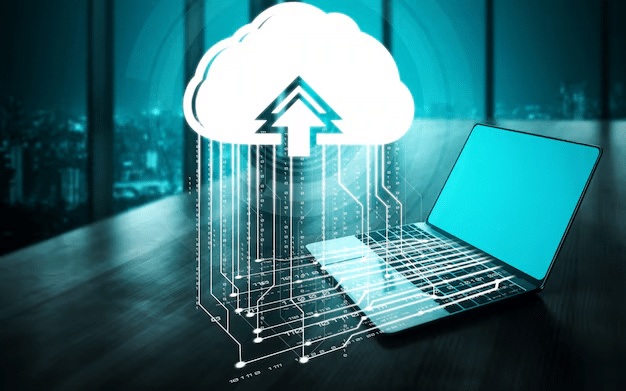
Cloud hosting is a web hosting service that uses a network of remote servers hosted on the internet to store, manage, and process data. Unlike traditional hosting options (e.g., shared hosting, VPS), cloud hosting offers greater flexibility and scalability, allowing websites to scale up or down based on demand. It is a cost-effective solution for businesses of all sizes, enabling resources to be allocated dynamically according to website needs.
Benefits of Cloud Hosting for Scaling Your Website
**1. Scalability and Flexibility
Cloud hosting allows you to scale resources like CPU, memory, storage, and bandwidth according to website traffic and load. This means you can handle spikes in traffic without downtime or slowdowns. For example, if your website suddenly receives a viral post or a marketing campaign drives significant traffic, cloud hosting can automatically adjust resources to maintain performance.
**2. High Availability and Reliability
Cloud hosting providers offer redundancy and failover capabilities, ensuring your website remains online even if a server fails. Cloud-based servers are distributed across multiple data centers, so if one data center goes down, your site can still operate from other locations. This redundancy reduces the risk of outages and improves overall site uptime.
**3. Cost Efficiency
Cloud hosting typically uses a pay-as-you-go pricing model, allowing you to only pay for the resources you use. This means you can scale your website up and down based on demand without overspending on infrastructure. This flexibility helps manage costs during low traffic periods and peak demand times.
**4. Global Reach and Performance
With cloud hosting, your website’s content is distributed across multiple data centers around the world. This geographical distribution reduces latency and improves the user experience for visitors from different regions. By serving content from the nearest data center, users will experience faster load times and reduced bounce rates.
**5. Security and Compliance
Cloud hosting providers offer advanced security measures like SSL encryption, DDoS protection, automated backups, and more. Many cloud hosting solutions are also compliant with industry standards and regulations (e.g., GDPR, PCI-DSS), providing an added layer of protection for sensitive data and customer information.
How to Scale Your Website with Cloud Hosting
**1. Choose the Right Cloud Hosting Provider
The first step in scaling your website with cloud hosting is choosing the right provider. Some popular cloud hosting providers include:
- Amazon Web Services (AWS)
- Google Cloud Platform (GCP)
- Microsoft Azure
- Vultr
- DigitalOcean Each provider offers various services, pricing structures, and features. Consider your website’s needs (e.g., budget, technical requirements, geographic reach) to make an informed decision.
**2. Scale Resources Based on Demand
Cloud hosting allows you to scale resources (e.g., CPU, RAM, storage) based on traffic patterns and load. You can adjust these resources manually or set up auto-scaling based on predetermined metrics like CPU utilization, memory usage, or the number of concurrent users.
For example, if you run an e-commerce site that gets more traffic during weekends, you can set auto-scaling rules to automatically increase server capacity during those times and reduce resources during weekdays when traffic is lower.
**3. Use Content Delivery Network (CDN)
A CDN caches static content (e.g., images, CSS files, JavaScript) across multiple geographic locations. This reduces latency and speeds up load times for users, regardless of their location. Many cloud hosting providers offer CDN services (e.g., Cloudflare, AWS CloudFront) that can be easily integrated with your cloud hosting environment.
**4. Implement Load Balancing
Cloud hosting providers like AWS, GCP, and Azure offer load balancing options to distribute incoming traffic across multiple servers. This prevents overloading a single server and ensures consistent performance during traffic spikes. Load balancing works by dividing requests among servers, improving resource utilization and maintaining high availability.
**5. Automate Your Infrastructure with Infrastructure as Code (IaC)
Infrastructure as Code (IaC) tools like Terraform, AWS CloudFormation, or Google Cloud Deployment Manager allow you to automate the creation and configuration of your cloud environment. This means you can easily replicate environments for development, testing, and production, making scaling your website more manageable and predictable.
**6. Optimize Database Performance
When scaling a website, database performance can become a bottleneck. Use cloud-based database services (e.g., Amazon RDS, Google Cloud SQL) that offer auto-scaling, replication, and caching to ensure consistent performance under high loads. Additionally, optimizing database queries, caching results, and using Content Delivery Networks (CDNs) can help reduce the load on your database server.
**7. Monitor Your Cloud Environment
Cloud hosting platforms offer monitoring tools (e.g., AWS CloudWatch, Google Cloud Monitoring) that track server performance, resource usage, error rates, and other critical metrics. Use these tools to detect issues early and fine-tune your cloud environment to maintain optimal performance.
**8. Regular Backups and Security
Cloud hosting providers offer automated backup solutions, but it’s essential to have a regular backup schedule for your website’s data, files, and databases. This ensures that you can quickly recover data in case of accidental deletions, security breaches, or other unexpected events.
**9. Testing and QA
Regular testing and quality assurance (QA) are crucial when scaling your website. Ensure that your code, infrastructure, and user experience are stable and perform well under expected loads. Utilize staging environments to test changes like code updates, configuration tweaks, and new features before deploying them to production.
**10. Continuous Optimization
Scaling a website is an ongoing process. As traffic grows, periodically review your architecture, resource allocations, CDN configurations, and database queries to ensure everything is optimized for performance. Cloud hosting platforms make it easier to experiment with new configurations and optimize resources.
Conclusion
Scaling your website with cloud hosting is a powerful strategy for handling traffic fluctuations, maintaining high performance, and managing costs effectively. By choosing the right cloud provider, scaling resources based on demand, implementing CDN and load balancing, automating infrastructure, and monitoring your environment, you can ensure that your website remains reliable, responsive, and cost-effective even as traffic and user expectations continue to grow.
FAQs
Q1: What are the costs associated with cloud hosting?
Cloud hosting operates on a pay-as-you-go pricing model, so costs are based on resources used (e.g., CPU, storage, bandwidth). You can choose a pricing plan that suits your needs, with options like fixed pricing, pay-per-use, or reserved instances.
Q2: How can I ensure high availability and uptime with cloud hosting?
Cloud hosting providers like AWS, Google Cloud, and Azure offer high availability and redundancy through features like auto-scaling, load balancing, and multi-zone data centers. Implementing a CDN and regularly monitoring your cloud environment can further improve uptime and reliability.
Q3: Can cloud hosting handle high traffic volumes?
Yes, cloud hosting can handle high traffic volumes. Using auto-scaling, load balancing, and caching strategies allows you to manage traffic spikes and ensure your website performs smoothly even under heavy load.
Q4: What are the risks of using cloud hosting?
Risks of cloud hosting include vendor lock-in, data transfer costs, outages in cloud provider data centers, and the complexity of managing cloud environments. However, cloud providers offer strategies like multi-cloud deployments and containerization to mitigate these risks.
Q5: How often should I monitor my cloud environment?
It’s best to monitor your cloud environment continuously, especially if you are running high-traffic websites or applications. Cloud hosting platforms offer monitoring tools that can send alerts for anomalies in resource usage, performance, and other key metrics. Setting up automated monitoring and alerting can help manage your cloud environment efficiently.


