In today’s digital world, website security is of utmost importance. Cyber threats such as hacking, malware, data breaches, and DDoS attacks are common and can cause significant damage to your website, business, and reputation. One of the most crucial aspects of securing your website lies in how you choose to host it. Web hosting can make or break your website’s security, as it is the foundation on which your website resides.
In this article, we will discuss how you can secure your website from cyber threats through smart hosting choices, and the key steps you can take to protect your website from potential threats.
1. Choose a Secure Hosting Provider
Selecting the right hosting provider is the first step in securing your website. A reputable hosting provider will offer built-in security features, as well as strong customer support in case you need assistance.
- Look for SSL Certification: A Secure Socket Layer (SSL) certificate encrypts data between your website and its users. Hosting providers that offer SSL certificates ensure that sensitive information like credit card details and personal data are transmitted securely.
- Reputable Providers with High Uptime and Reliability: Choose a hosting provider with a proven track record of high uptime, reliable performance, and excellent security features. Providers with strong security practices and monitoring can reduce the likelihood of successful attacks on your website.
- Data Center Security: Ensure that the hosting provider’s data centers are physically secure with access control, surveillance cameras, and restricted access to only authorized personnel. Physical security at the data center is as important as the digital security they provide.
2. Use a Web Application Firewall (WAF)
A Web Application Firewall (WAF) is an essential tool in protecting your website from various attacks, such as SQL injection, cross-site scripting (XSS), and DDoS attacks. Many hosting providers offer integrated WAF services to help block malicious traffic before it reaches your site.
- How it Works: WAFs inspect incoming traffic and filter out harmful requests. This allows them to prevent attacks on your website by blocking or alerting you to malicious activity.
- Benefits: By using a WAF, you reduce the risk of cybercriminals exploiting vulnerabilities in your website. It also helps to protect against spam, bot attacks, and brute force login attempts.
3. Enable Automatic Updates for Software and Plugins
Keeping your website’s software, CMS (Content Management System), and plugins up-to-date is crucial to security. Many cyberattacks target outdated software, which is why enabling automatic updates should be a priority.
- Why Updates Matter: Hackers often exploit vulnerabilities in older software versions. By running the latest versions, you close security gaps and reduce the risk of attacks.
- Hosting Providers and Automatic Updates: Many hosting providers will offer automatic software updates or ensure that your website’s platform (e.g., WordPress, Joomla, or Drupal) is kept current with the latest security patches.
4. Use Secure FTP and SSH Access
To upload or modify files on your website, you may need to use File Transfer Protocol (FTP) or Secure Shell (SSH) for remote server access. Ensuring that you use secure methods is critical to prevent unauthorized access.
- SFTP (Secure FTP): SFTP encrypts data transfers between the server and your local machine, making it safer than the traditional FTP.
- SSH for Admin Access: If you are managing a website that requires server-side access, using SSH for a more secure remote connection is advisable. SSH provides strong encryption and is much safer than other methods of remote server access.
5. Regular Backups of Website Data
Having regular backups of your website data is essential in case of a cyber attack or a technical failure. In case your website is compromised, you can restore it to its previous state quickly, minimizing downtime and data loss.
- Backup Options: Choose a hosting provider that offers automated daily backups or schedule backups manually at regular intervals. Ensure that your backups are stored in a secure location, and that they are easy to restore.
- Offsite Backups: It’s also recommended to store backups offsite (in cloud storage or on an external server) to ensure that even if your hosting server is compromised, your data remains secure.
6. Enable DDoS Protection
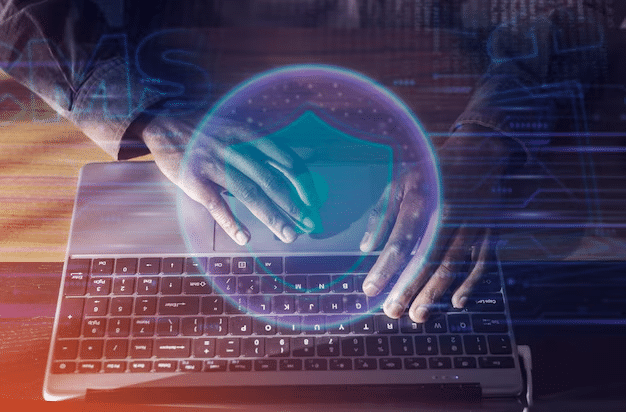
Distributed Denial of Service (DDoS) attacks are designed to overwhelm a website with traffic, making it unavailable to legitimate users. DDoS attacks can cause significant downtime and damage your reputation.
- Hosting Providers with DDoS Protection: Many hosting providers offer DDoS protection as part of their service, but you can also use third-party services to mitigate these attacks.
- How DDoS Protection Works: DDoS protection services filter malicious traffic, ensuring that only legitimate traffic reaches your website. This helps to prevent the attack from impacting your site’s availability.
7. Implement Strong Passwords and Two-Factor Authentication (2FA)
Weak passwords are one of the most common ways hackers gain unauthorized access to websites. By implementing strong passwords and using two-factor authentication (2FA), you can protect your website’s administrative access.
- Strong Passwords: Ensure that passwords are long (at least 12 characters) and contain a mix of upper and lowercase letters, numbers, and special characters. Avoid using easily guessed information like birthdates or common words.
- Two-Factor Authentication (2FA): Enabling 2FA for your hosting account and website management systems adds an extra layer of protection. Even if a hacker obtains your password, they would still need access to your second authentication method (e.g., a phone or email) to log in.
8. Choose Hosting with Malware Scanning and Removal Tools
Malware is a significant threat to website security. It can infect your website and harm your visitors, steal sensitive data, or even damage your search engine rankings. Hosting providers that offer malware scanning and removal tools can help you detect and remove threats before they cause major damage.
- Real-time Scanning: Look for hosting services that provide real-time malware scanning and automatic removal. This helps catch and clean up infections before they spread.
- Regular Security Audits: Choose a hosting provider that performs regular security audits of its servers to identify and mitigate potential vulnerabilities.
9. Implement HTTP/2 or HTTPS Protocols
Hypertext Transfer Protocol Secure (HTTPS) and HTTP/2 are both important for improving website security and performance.
- HTTPS: By securing your website with an SSL certificate, you ensure that data transmitted between the user and your site is encrypted, preventing third parties from intercepting it. HTTPS also helps with SEO ranking, as search engines prioritize secure websites.
- HTTP/2: This is a more modern protocol that helps to speed up your website and reduce security risks by allowing multiplexing (sending multiple requests over a single connection), reducing the likelihood of man-in-the-middle attacks.
Conclusion
Securing your website from cyber threats through hosting is a critical aspect of protecting your business, data, and users. By choosing a secure hosting provider, implementing security measures like firewalls, SSL certificates, and automatic updates, and using strong passwords and 2FA, you can significantly reduce the risks of cyberattacks. Regular backups, DDoS protection, and malware scanning also play essential roles in maintaining a secure online presence.
Remember, website security is an ongoing process. By staying proactive and vigilant, you can mitigate the risk of cyber threats and keep your website safe.
FAQs
1. How can I tell if my hosting provider is secure?
Look for a provider that offers SSL certificates, DDoS protection, malware scanning, automatic updates, and strong customer support. Read reviews and research the provider’s security history.
2. What is the difference between HTTP and HTTPS?
HTTP is an unsecured version of the protocol used to transfer data between a website and a user. HTTPS adds encryption, securing the data and improving website security.
3. How often should I back up my website?
It’s recommended to back up your website regularly, at least once a day, especially if you frequently update content. Most hosting providers offer automated backup services.
4. What is a DDoS attack, and how can I prevent it?
A Distributed Denial of Service (DDoS) attack overwhelms your website with traffic, causing it to crash. Use a hosting provider with DDoS protection or third-party services to prevent such attacks.
5. Can shared hosting be secure?
While shared hosting can be secure, it offers fewer protections compared to dedicated hosting. If security is a top priority, consider a hosting plan with dedicated resources and more advanced security features.


