Cloud storage has become a crucial tool for small businesses, offering an affordable and scalable solution to manage and store data securely. With the increasing reliance on digital tools and remote work, having reliable cloud storage is essential to keep business operations running smoothly. Below are some of the top cloud storage options for small businesses, each with unique features to meet different needs.
1. Google Drive
Best for Collaboration and Integration
Google Drive is one of the most popular cloud storage services for small businesses. It provides 15GB of free storage, with paid plans offering more space starting at $1.99 per month for 100GB. Google Drive is ideal for businesses that require real-time collaboration, as it integrates seamlessly with Google Workspace (Docs, Sheets, Slides, etc.). The platform allows multiple users to work on the same document simultaneously and offers advanced sharing and security features, making it a top choice for teams.
Key Features:
- 15GB free storage, with affordable paid plans.
- Integration with Google Workspace for collaborative tools.
- Advanced sharing and access controls.
- Mobile and offline access.
2. Dropbox
Best for Simple, Easy-to-Use Storage
Dropbox is another popular cloud storage option, known for its ease of use and simplicity. It offers 2GB of free storage, and its paid plans start at $9.99 per month for 2TB of space. Dropbox is a great choice for businesses that need straightforward file storage with reliable syncing across devices. It also offers features like file versioning, allowing you to recover older versions of files if needed.
Key Features:
- Easy-to-use interface.
- 2GB free storage, with paid plans offering up to 3TB.
- File versioning for easy recovery.
- Seamless syncing across devices.
3. Microsoft OneDrive
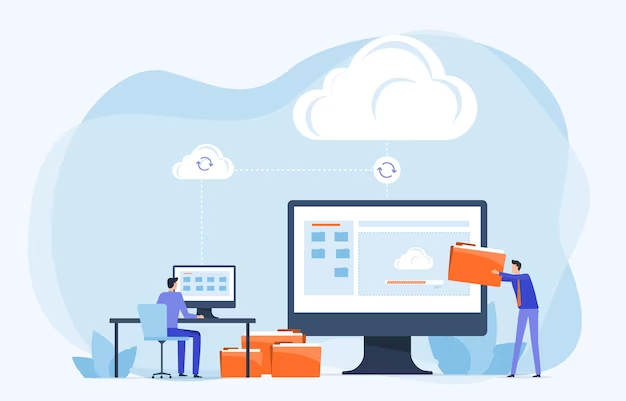
Best for Businesses Using Microsoft Office
Microsoft OneDrive is another solid cloud storage option, especially for businesses already using Microsoft 365. OneDrive offers 5GB of free storage, and its paid plans start at $1.99 per month for 100GB. For businesses that use Microsoft Office tools (Word, Excel, PowerPoint), OneDrive integrates seamlessly, allowing for easy file sharing and collaboration. With OneDrive, you also get powerful security features, such as personal vaults and two-factor authentication.
Key Features:
- Seamless integration with Microsoft Office and Teams.
- 5GB free storage, with paid plans offering up to 6TB.
- Advanced security features, including personal vaults.
- Automatic photo and video backup from mobile devices.
4. Box
Best for Secure File Sharing and Collaboration
Box is a cloud storage solution designed with businesses in mind. It focuses heavily on security and collaboration, making it ideal for companies that need to share sensitive documents with clients or partners. Box offers 10GB of free storage and paid plans starting at $10 per user per month. It also includes collaboration tools such as shared folders, task management, and file commenting. Box’s enterprise-level security features make it particularly attractive for businesses with higher data protection needs.
Key Features:
- 10GB free storage, with paid plans offering more features and storage.
- Advanced security features, including encryption and file-level permissions.
- Collaboration tools like task management and file commenting.
- Seamless integration with third-party apps like Google Workspace and Microsoft 365.
5. Amazon Drive
Best for Affordable Storage with Flexible Pricing
Amazon Drive is a great option for small businesses that need affordable and scalable storage. It offers 5GB of free storage, with paid plans starting at $1.99 per month for 100GB. Amazon Drive is a simple, reliable option for businesses looking to store and share large amounts of data. With Amazon’s cloud infrastructure, you can rest assured that your data will be protected with high levels of security.
Key Features:
- 5GB free storage, with affordable paid plans.
- Simple, no-frills user interface.
- Integration with Amazon Photos for easy media backup.
- Strong security backed by Amazon Web Services (AWS).
6. iDrive
Best for Backup and Disaster Recovery
iDrive is a comprehensive cloud storage and backup solution that’s perfect for small businesses looking for secure backup services. iDrive provides 5GB of free storage, with paid plans starting at $79.50 per year for 5TB. iDrive’s main strength is its backup and disaster recovery features, including continuous data backup, file versioning, and easy restoration of lost files. It’s ideal for businesses that need a robust solution for protecting their data from accidental loss or cyberattacks.
Key Features:
- 5GB free storage, with paid plans offering up to 5TB.
- Continuous backup and file versioning.
- Data restoration and disaster recovery features.
- Strong encryption for data protection.
7. Sync.com
Best for Privacy and Security
Sync.com offers secure and private cloud storage, making it ideal for small businesses that prioritize data protection. With end-to-end encryption, Sync.com ensures that only authorized users can access files, even if the data is stored on their servers. Sync.com’s free plan includes 5GB of storage, with paid plans starting at $8 per user per month for 2TB. This service is perfect for businesses dealing with sensitive or confidential information.
Key Features:
- End-to-end encryption for enhanced privacy.
- 5GB free storage, with paid plans offering up to 6TB.
- Easy file sharing with password protection and expiration dates.
- Integration with desktop and mobile devices for seamless access.
Conclusion
Selecting the right cloud storage solution for your small business depends on your specific needs—whether it’s file sharing, collaboration, security, or backup. Google Drive and Dropbox are great for teams requiring easy collaboration, while OneDrive and Box excel for businesses using Microsoft Office or requiring advanced security features. Amazon Drive and iDrive provide affordable storage with strong backup features, and Sync.com is the top choice for businesses that prioritize privacy.
Ultimately, the best cloud storage option will depend on factors such as budget, storage capacity, and security features. It’s important to assess your business’s current needs and plan for future growth when choosing a solution.
FAQs
Q1: What is the best cloud storage for small businesses?
A1: The best cloud storage depends on your specific needs. Google Drive is ideal for collaboration, Dropbox is great for simplicity, and Box is perfect for secure file sharing.
Q2: Is cloud storage secure for small businesses?
A2: Yes, most cloud storage providers offer strong security features like encryption, two-factor authentication, and file versioning. However, it’s essential to choose a provider with robust security protocols.
Q3: Can cloud storage help with disaster recovery?
A3: Yes, many cloud storage providers offer backup and disaster recovery features, allowing businesses to restore lost data quickly and efficiently in case of system failures or cyberattacks.
Q4: How much cloud storage do small businesses need?
A4: The amount of storage needed depends on the size of the business and the amount of data generated. Small businesses generally start with 100GB to 1TB, but it’s important to choose a scalable solution that grows with your business.
Q5: Can I sync my cloud storage across multiple devices?
A5: Yes, most cloud storage providers allow syncing across multiple devices, so you can access your files from computers, smartphones, and tablets.


