When it comes to hosting a website, choosing the right type of hosting is essential for ensuring optimal performance, security, and scalability. There are several hosting options available, each with its own set of features and benefits. Understanding these different types can help you make an informed decision based on your website’s needs.
1. Shared Hosting
Shared hosting is the most common and affordable type of web hosting. In a shared hosting environment, multiple websites are hosted on the same server, sharing its resources such as CPU, RAM, and bandwidth.
Pros:
- Affordable: Shared hosting is the least expensive option.
- User-friendly: Ideal for beginners with easy-to-use control panels.
- Maintenance handled: The hosting provider is responsible for server maintenance.
Cons:
- Limited resources: Shared resources can lead to slower performance, especially during peak traffic times.
- Less control: Limited ability to customize the server.
Best for: Small websites, blogs, and personal sites with moderate traffic.
2. VPS Hosting (Virtual Private Server)
VPS hosting is a step up from shared hosting. While multiple websites are still hosted on the same physical server, each website is allocated its own virtualized resources, giving it more power, privacy, and control.
Pros:
- More resources: VPS offers better performance than shared hosting.
- More control: You get root access to configure and customize the server.
- Scalable: Resources can be easily upgraded as needed.
Cons:
- Cost: More expensive than shared hosting.
- Technical knowledge required: You may need some technical expertise to manage and configure the server.
Best for: Medium-sized businesses, growing websites, or sites that require more control and resources than shared hosting.
3. Dedicated Hosting
With dedicated hosting, you rent an entire physical server dedicated solely to your website. This gives you full control over the server’s resources, configuration, and security.
Pros:
- Full control: Complete freedom to customize the server.
- Superior performance: No sharing of resources, resulting in faster load times and better performance.
- High security: More secure due to isolation from other websites.
Cons:
- Expensive: The most expensive hosting option.
- Technical expertise required: Especially for unmanaged dedicated hosting.
Best for: Large businesses, high-traffic websites, or those with complex requirements like e-commerce sites and custom applications.
4. Cloud Hosting
Cloud hosting utilizes multiple virtual servers that work together to host your website. The resources can be spread across different servers in a network, providing scalability and flexibility.
Pros:
- Scalable: You can easily scale up or down based on your website’s traffic needs.
- Reliability: Since it’s hosted on multiple servers, if one server fails, another can take over, ensuring minimal downtime.
- Pay-as-you-go: Only pay for the resources you use.
Cons:
- Cost variance: Can be more expensive than traditional hosting options, depending on usage.
- Complexity: More complex setup and management than shared hosting.
Best for: Websites that experience fluctuating traffic or require high availability and flexibility.
5. Managed WordPress Hosting
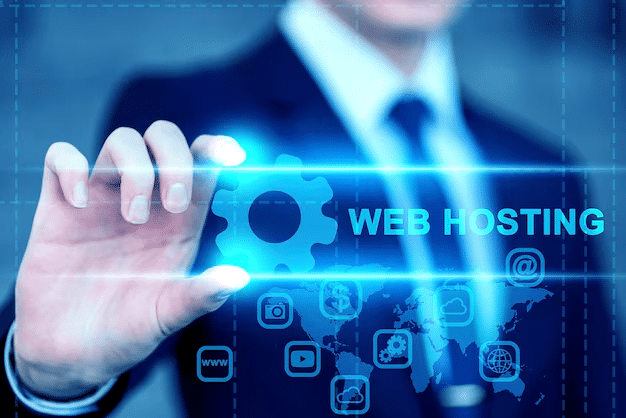
Managed WordPress hosting is specifically optimized for WordPress websites. The hosting provider manages all the technical aspects, including updates, backups, security, and performance.
Pros:
- Optimized for WordPress: Faster load times and better performance for WordPress sites.
- Maintenance handled: The host takes care of updates, security, and backups.
- Support: WordPress-specific support is available.
Cons:
- Limited flexibility: Only available for WordPress sites.
- Higher cost: Can be more expensive than shared hosting.
Best for: WordPress website owners who want a hassle-free experience and don’t want to manage technical aspects.
6. Reseller Hosting
Reseller hosting allows individuals or businesses to sell web hosting services to others. Essentially, you purchase hosting space from a larger hosting provider and resell it to customers.
Pros:
- Profit potential: Resell hosting services for profit.
- Customizable: You can set your own prices, branding, and packages.
- White-labeling: The hosting company manages the technical side, allowing you to focus on your clients.
Cons:
- Responsibility for clients: You are responsible for customer service and support.
- Less control: You’re still reliant on the parent hosting company for infrastructure.
Best for: Entrepreneurs or agencies looking to provide hosting services to clients.
7. Colocation Hosting
Colocation hosting involves renting space in a data center to house your own physical server. You supply the server, and the data center provides the power, cooling, and internet connectivity.
Pros:
- Full control over hardware: You own the server hardware, giving you full control.
- Reliability: Data centers provide excellent uptime and security.
Cons:
- High initial cost: You must purchase and maintain your own server.
- Technical knowledge: You are responsible for server management and maintenance.
Best for: Businesses with specific server needs or those requiring maximum control over their hardware and infrastructure.
8. Email Hosting
Email hosting provides a dedicated server to host email services for your domain. Instead of using free email services like Gmail, you can have custom email addresses with your domain name (e.g., info@yourwebsite.com).
Pros:
- Professional email addresses: Enhance brand credibility with custom domain emails.
- Increased security: Better security features compared to free email services.
Cons:
- Limited storage: Depending on the provider, email hosting might come with storage limits.
- Cost: May incur additional costs if purchased separately.
Best for: Businesses needing a professional email solution with custom domain names.
Conclusion
Choosing the right type of hosting depends on factors such as your website’s size, traffic, budget, and technical requirements. Shared hosting is best for small, low-traffic websites, while VPS and dedicated hosting are better suited for websites with higher demands. Cloud hosting offers flexibility and scalability, while specialized options like managed WordPress hosting cater to specific platforms. By understanding your needs and the pros and cons of each type, you can make a more informed decision to ensure the success of your website.
FAQs
What is the difference between shared hosting and VPS hosting?
Shared hosting involves multiple websites sharing the same server, making it more affordable but with limited resources. VPS hosting offers virtualized resources dedicated to each user, providing more power, privacy, and control over the server compared to shared hosting.
Which hosting option is best for small businesses?
For small businesses, shared hosting or managed WordPress hosting are often the best choices. Shared hosting is budget-friendly for basic websites, while managed WordPress hosting offers optimized performance and support for WordPress users.
Can I upgrade my hosting plan?
Yes, you can upgrade your hosting plan. Many hosting providers allow you to migrate from shared hosting to VPS or dedicated hosting as your website grows, or scale up resources within your current hosting plan.
What are the advantages of cloud hosting?
Cloud hosting offers scalability, flexibility, and reliability. Since your website is hosted on multiple servers, it can handle fluctuations in traffic, and if one server goes down, others will take over, minimizing downtime.
Is dedicated hosting necessary for my website?
Dedicated hosting is ideal for large, high-traffic websites or those with specific technical requirements. If your website requires the highest performance, security, and full control, dedicated hosting is a great choice. However, for smaller sites, VPS or shared hosting may be sufficient.


