The Domain Name System (DNS) plays a critical role in the functionality of the internet, especially when it comes to web hosting. In simple terms, DNS is responsible for translating human-readable domain names (like www.example.com) into IP addresses (such as 192.0.2.1), which computers use to identify each other on the network. This translation process ensures that users can access websites using easy-to-remember domain names instead of complex numerical IP addresses.
Here’s an in-depth look at the role of DNS in web hosting:
1. Translating Domain Names to IP Addresses
When you enter a website’s domain name into your browser, such as www.example.com, the DNS system resolves that name into an IP address so your browser can communicate with the server hosting the website. This is essential because computers and servers communicate using IP addresses, but humans use domain names because they are easier to remember. Without DNS, you’d need to memorize the IP address of every website you wanted to visit.
2. Routing Website Traffic to the Correct Server
In web hosting, DNS is responsible for directing user traffic to the correct server where the website files are stored. When you register a domain name and host a website, the domain is associated with the IP address of the server where your site resides. DNS records act as a map that helps your browser find the exact location of the server hosting your site. The main DNS records used in this process include:
- A Record (Address Record): Points a domain to an IP address (IPv4). This tells the DNS where to find the web server hosting the website.
- AAAA Record: Similar to the A Record, but it points to an IPv6 address instead of IPv4.
- CNAME Record (Canonical Name Record): Allows you to alias one domain to another, such as
www.example.comtoexample.com. - MX Record (Mail Exchange Record): Directs email traffic to the correct mail servers associated with your domain.
3. Ensuring Website Availability and Redundancy
DNS is also crucial for ensuring that websites are available at all times. When you host a website, DNS records can be configured to provide redundancy, meaning that if one server goes down, traffic can be rerouted to another server. For example, you can set up multiple DNS records that point to different servers or use a Content Delivery Network (CDN) to distribute the content closer to users globally. This ensures high availability and performance, even during traffic spikes or server outages.
4. Speeding Up Website Load Times
The DNS system plays a role in how quickly a website loads. Through DNS caching, which stores previously visited domain name resolutions locally, websites can load faster for repeat visitors. When a domain’s IP address is cached, the browser does not need to perform a DNS lookup every time the site is accessed. This speeds up the time it takes to reach the server, making the browsing experience smoother and faster.
Additionally, DNS servers can be optimized to reduce latency by using geographically distributed servers. This is especially important for websites with global audiences, as the closer a DNS server is to the user, the faster the DNS resolution process will be.
5. Managing Subdomains
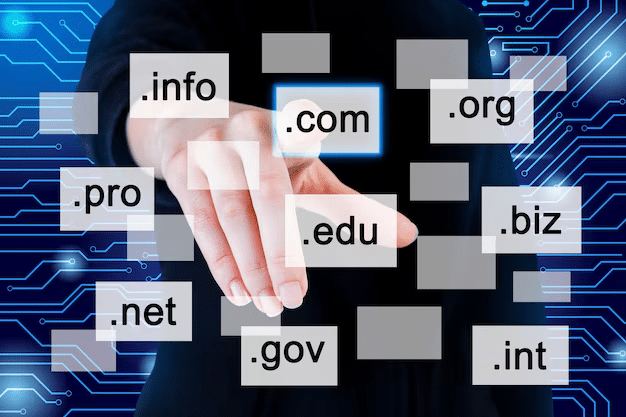
DNS is also used to manage subdomains. A subdomain is a prefix added to a domain name, like blog.example.com or shop.example.com. DNS records for subdomains can be set up separately from the primary domain, directing them to different servers or services. For instance, a business might host its website on one server, its blog on another, and its email system on yet another, but all these services can be accessed through subdomains.
6. Enabling Security Features
DNS also plays a role in securing web hosting services. Some DNS-related security protocols include:
- DNSSEC (Domain Name System Security Extensions): This protocol adds an additional layer of security to DNS queries by preventing attacks like DNS spoofing or cache poisoning. It ensures that the responses you receive from DNS queries are authentic and have not been tampered with.
- DNS Filtering: Many hosting services use DNS filtering to block access to malicious sites, reduce the risk of cyberattacks, and protect against phishing or malware distribution.
7. Allowing Customization and Control
When you host a website, you often have the option to manage your DNS settings. This gives you control over various aspects of your domain, including:
- Setting up custom subdomains: You can create subdomains for different parts of your website or service, such as
shop.yoursite.comorsupport.yoursite.com. - Configuring email services: With MX records, you can set up custom email addresses like
info@yoursite.com. - Changing DNS providers: If you want faster DNS resolution or added security, you can change DNS providers. Services like Cloudflare or Google DNS offer enhanced speed and security features.
Conclusion
DNS plays an indispensable role in web hosting by acting as the “address book” of the internet. It ensures that website traffic reaches the correct server, enables the use of domain names rather than IP addresses, and contributes to the speed, availability, and security of websites. Proper DNS configuration is vital for maintaining a smooth user experience and ensuring the reliability of your website.
Whether you are hosting a personal blog, a business website, or an e-commerce platform, understanding how DNS works and how to manage it effectively will help you optimize your website’s performance and security.
FAQs
1. Why is DNS important for web hosting?
DNS is important because it translates human-readable domain names into IP addresses, allowing users to access websites without needing to memorize IPs. It also helps direct traffic to the correct server and ensures website availability and speed.
2. How does DNS improve website speed?
DNS improves website speed through caching, which stores DNS query results locally to reduce lookup times for repeat visitors. Geographically distributed DNS servers also help minimize latency for users worldwide.
3. What is an A Record in DNS?
An A Record (Address Record) is a DNS record that maps a domain name to an IP address, allowing browsers to find the server where the website is hosted.
4. Can DNS help secure my website?
Yes, DNS can help secure your website through protocols like DNSSEC, which adds an extra layer of protection against DNS attacks, as well as DNS filtering to block malicious sites.
5. Can I manage my own DNS settings?
Yes, most web hosting providers allow you to manage your DNS settings. This includes configuring subdomains, email services, and even switching DNS providers for better performance or security.


